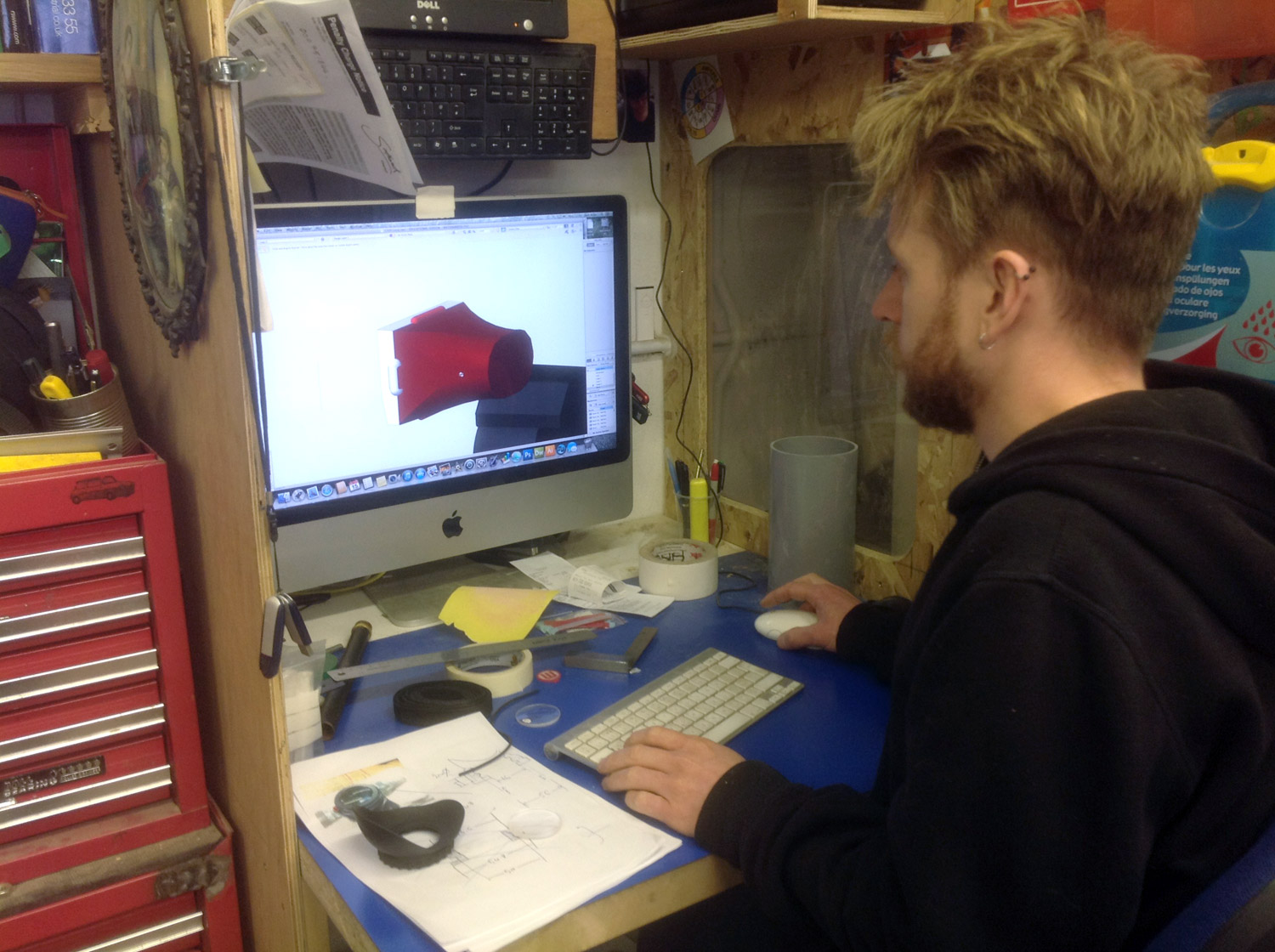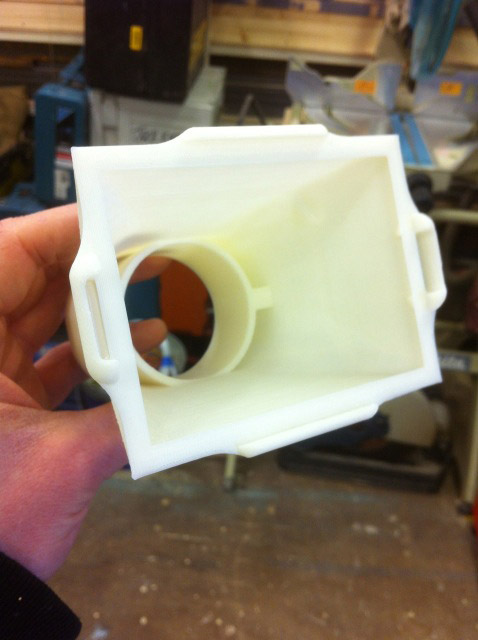Everyone likes a Canon C300. Its only 8-bit, it doesn’t really go on your shoulder and the viewfinder is only so-so, but broadcasters like the codec, producers like the pictures, the batteries last for ever, and as a regular user I’ve got past my original reservations with it, and can see it being a great workhorse for a few years to come. Here is how I’ve made it work for me.
Monitoring
The viewfinder does not show all the info I might like to see, (no wave form monitor!), and is not quite sharp or large enough to film at open apertures. That leaves the LCD which shows most combinations of info you might like (or just picture) and is a really high quality screen (1280 x 960 pixels). A huge initial problem for me was that my close focus is now about 10 inches, and this is just not practical for handheld work, and not great for tripod work either. I also have spent almost thirty years peering down a viewfinder and have never really got used to looking at a screen, I just can’t concentrate in the same way, and varying light conditions can make this worse.
Loupe
In frustration I made a loupe, a simple box that fits on the LCD, like a hood, but which incorporates a lens so that I can view a slightly magnified image at close quarters. Now I have a viewfinder, it’s better than anything else I’ve used and does not suffer from lag (as all the HDMI ones do). Focus is a breeze and I get to concentrate on making pictures. Now a company has started making loupes for the C300 (see www.deitygear.com), they look nice but I have not seen one in the flesh yet, if anyone has one let me know…
UPDATE! I did in fact get the Deity Gear Mira C300 Monitor Loupe, its extremely good, built like a tank and with a very good lens, better than the Zacuto version.
Jack Kirby from ‘Almost Everything’ has been helping me with the design and production of a more refined loupe. This will be fully adjustable and a bit more robust than my effort, please see the end of this article for more information on this.
Bespoke handheld
The C300 is tiny and a joy to use handheld, especially now I can hold it to my eye. I like to use it with a very compact shoulder rig, keeping both hands on the lens, this way I can zoom and focus as a one man band, something that stills lenses lend themselves to. Going from shoulder mount to tripod to bare bones handheld was taking too long, so I got some Giottos 631 quick release plate adaptors, they cost £25 for a complete system and now the C300 can pop on and off any of my tripods/shoulder mounts in no time, job done.
Lens system
So far so good, but all this usability makes me want to treat this as a go-anywhere-do-anything old school TV camera, and the biggest single problem in this regard is the lens system. On a movie set people are used to multiple lens changes, a different prime for each shot, or perhaps three big zoom lenses to cover most focal lengths in a day’s work. But for most TV work, directors are used to the operator leaving the same zoom lens on all day. With any large chip camera this is going to prove near enough impossible. Take two favourite Canon zooms, the 24-70mm and the 70-200mm. Both are lovely, very sharp and fast. Both of them give you a zoom range of just under 3 to 1, ie the close-up is three times bigger than the wide for each lens. A modern TV zoom on a 2/3 inch chip camera will give you a zoom range of maybe 17 to 1! With the same lens you can zoom from a crowd to a close up of one face, with out moving the camera. With the C300 you would start at the wide end of the 24-70, zoom all the way, change to the 70-200, zoom all the way, change again to fit a 2-x extender enabling you to zoom to 400mm, and still you would not have equaled the 17 to 1 of the broadcast lens.
UPDATE! Canon have now brought out the Cine-Servo 17-120mm, in both Eos and PL mount. This is the closest you can get to the traditional TV zoom. The images from this lens are superb, but its very long and front heavy, and costs a little over £20,000! There really is no way to work a large chip camera the same way as a traditional TV camera, but there are some tricks that can help…
The biggest zoom range in the Canon l series range of lenses is the 24 to 105 mm, just over 4 to 1. This is not hugely different to the 24mm-70mm (a bit slower), but critically, in an interview set-up it will give you three distinct shot sizes that will cut together, something the other two lenses don’t really do. It also comes with IS which can be a lifesaver in some situations. The image from this camera is very sharp, and if you are shooting for web then you can get away with quite substantial reframing in post, which can help.
Breaking it down
The camera can be broken down in a few ways. By removing the handle and the LCD section you end up with something not much bigger than a medium format camera in size and shape. I’ve used the camera in this way with car mounts, it enables the camera to be fitted inside the front windscreen looking back at the passengers, this would be impossible with a traditional TV camera, but the tiny length of the camera/lens setup makes this a great option. The images blow away any other compact in-car camera I can think of.
The LCD section also incorporates the two XLR inputs, but the cables connecting this section to the camera body are just long enough to place the unit next to the camera if you still need proper audio input. As far as audio goes, the controls will be very familiar to anyone used to pro gear.
There is also a mini jack input on the body of the camera, but I have not tried this out so can’t comment on the quality. With the LCD mounted on top of the handle the camera is quite ungainly in the hand, I tend to mount the LCD section directly on the camera and forego the handle altogether, it's a much more practical shape.
Steadicam
Using the C300 on steadicam is very nice indeed, the biggest problem being its lack of mass, I’ve tended to use an Arri plate and bars just to add some stability to the rig. A traditional TV camera can pose quite a problem in windy conditions, the side on profile of the camera being massive compared to the front on. This means turning into or out of the wind can cause problems, whereas the much rounder shape of the C300 largely negates this problem. Also the ease with which you can select and review clips is fantastic, when compared to tape (I’m showing my age now). I have only used the Eos version of the camera, but there are plenty of Eos mount primes around which can interface with follow focus units.
On a recent steadicam gig
Multicam Live
I do a lot of live music concerts and the C300 shines hear, HDSDI out, great low light, easy to match up multiple cameras, and light enough to make 90-minute hand held very doable. I still miss having an easily accessible three-way gain switch (sometimes the lighting in a live setup can alter wildly), and changing ISO is a menu driven process (boo!). Despite this one gripe with a good IS L-series zoom, the camera is great on stage or in the pit, and once you are familiar with the placement of the buttons, the motor driven ND filters are quick and easy to access, partly getting over the lack of quick ISO change.
Producer’s Hat
If I take my cameraman hat off for a moment and think like a producer, then the story is equally good. The images from this camera are fantastic in the right hands. The files grade beautifully. The work flow is simple. The rental cost is low.
The camera records to compact flash cards (much cheaper than the Sony SXS cards) at 50mbits/sec in various flavours of HD up to 60p in 720 mode. The trick with these cards is to not scrimp on the card reader, I use a Sony brand reader, Lexar do a nice one too, but avoid cheap or no-brand ones, they can wreck your cards and render your rushes unreadable.
The Canon site have free downloads of viewing software and also very slick plugins to smooth the ingest into your chosen NLE. I personally still use FCP7 and the plugin for this is great. It gives you the option to rewrap the files as movs, but also you can transcode on the fly into prores, it is only slightly slower but ensures that FCP plays nice with your footage, highly recommended. It’s worth noting that the plugins need you to leave the file structure of you card intact. No matter how tempting, never go into the camera files and rename them until they are safely in FCP, otherwise the plugin will not work. Friends have also tried transcoding the files in Adobe Media, without using the Canon plugin at all, but this can result in sync problems, and is clunky at best. There are other bits of software around, but they all cost and add another needles step, it’s worth checking out what Canon offer first.
Ready to go
All the above helps makes this the go to big chip camera for TV, and my favourite for usability, something tells me Sony won’t allow this situation to remain the same for too long… SLV have a good selection of Eos lenses, and an EFP Steadicam ideal for this camera, if its your first shoot with the camera I strongly recommend familiarising yourself with it beforehand, judging the exposure is a little different than traditional video cameras and the form factor will feel more familiar to DSLR shooters than TV crew.
Design and manufacture at ‘Almost Everything’
Below are some pics of the design/manufacture of the new loupe, Jack will be writing in more detail once we have it completed, but for now, a few pics to whet your appetite…
Jack using CAD to produce a 3D model of the loupe
My original loupe (black) and an early prototype (white). The eagle-eyed among you will see the 3D printer behind the C300.
The lenses come from reading glasses
The eye pieces are Zacuto spares
A more advanced prototype